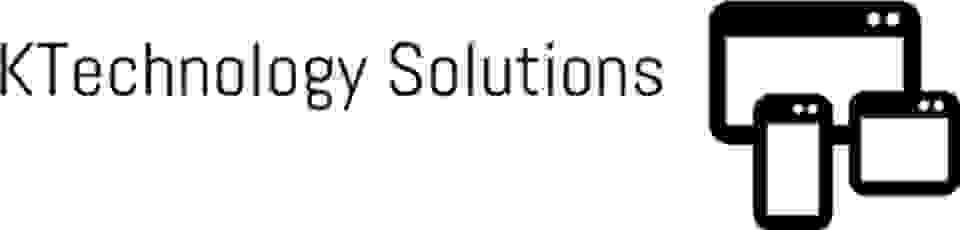What is EUFI?
UEFI, which stands for Unified Extensible Firmware Interface, is a software interface that replaces the traditional BIOS (Basic Input/Output System) firmware found on most PCs. UEFI is designed to provide more advanced features and security compared to BIOS, and it has become the standard firmware for newer computers.

How does UEFI work?
Unlike BIOS, which loads the operating system from the boot sector of the hard drive, UEFI can support booting from various sources such as USB drives, network devices, and even CD/DVDs. This is because UEFI is capable of reading files from file systems such as FAT, NTFS, and ext, which are commonly used on storage devices.
UEFI works like a computer for a vehicle.
UEFI also includes a pre-boot environment known as the UEFI Shell, which allows users to interact with the firmware and perform various tasks such as changing settings, updating drivers, and even launching applications. The UEFI Shell is similar to the command prompt in Windows, and it uses a syntax that is similar to Unix commands.


Features of UEFI
A key feature of UEFI is Secure Boot, which is designed to prevent malicious software from running during the boot process. When Secure Boot is enabled, UEFI checks the digital signature of each boot loader and only allows it to run if it is signed by a trusted authority. This helps prevent malware from infecting the system during the boot process, which can be difficult to detect and remove.
One of the nuances of UEFI is that it requires GPT (GUID Partition Table) instead of MBR (Master Boot Record) for the partition scheme of the storage devices. This means that if you want to install an operating system that uses MBR, such as Windows 7 or earlier, you may encounter compatibility issues with UEFI. However, most modern operating systems such as Windows 10, macOS, and Linux support UEFI and GPT.
Conclusion
UEFI is a modern firmware interface that offers advanced features and security compared to the traditional BIOS firmware. With support for various boot sources and file systems, UEFI provides greater flexibility and convenience for users. The pre-boot environment, known as the UEFI Shell, allows users to interact with the firmware and perform tasks such as changing settings and updating drivers. Additionally, UEFI’s Secure Boot feature helps prevent malware from infecting the system during the boot process, providing an added layer of security.
In conclusion, UEFI is here to stay on business computer system and PC’s.
The firmware offers many advanced features and security measures compared to the traditional BIOS. It supports various boot sources, includes a pre-boot environment, and has Secure Boot to prevent malware from infecting the system during the boot process. However, it requires GPT instead of MBR for the partition scheme, so compatibility issues may arise when installing older operating systems.

For the moment UEFI is the firmware of choice for modern Laptop and Computer sytems in our time.
UEFI has replaced the traditional BIOS firmware on most newer computers. It provides advanced features and security measures, such as support for various boot sources and file systems, a pre-boot environment, and Secure Boot to prevent malware from infecting the system during the boot process. While compatibility issues may arise when installing older operating systems, UEFI remains an important advancement in computer technology that offers improved functionality and security for users.

K Gabriel Kaseke, K Amalgamated Business Solutions